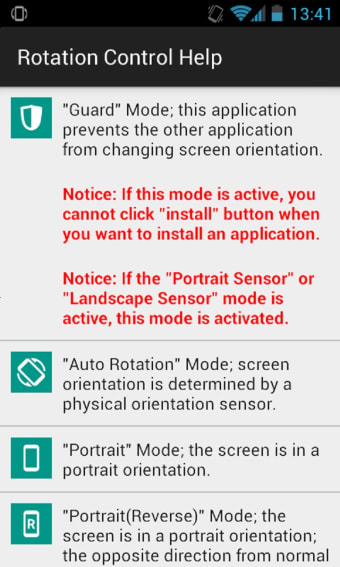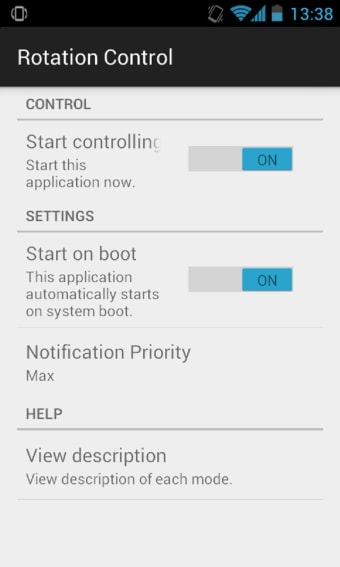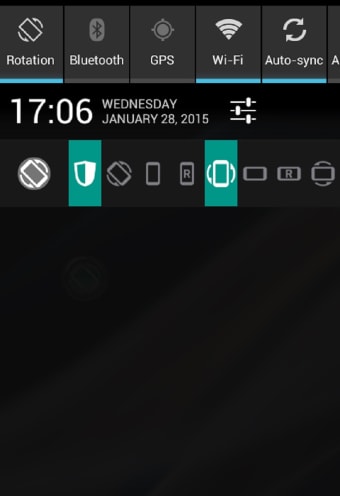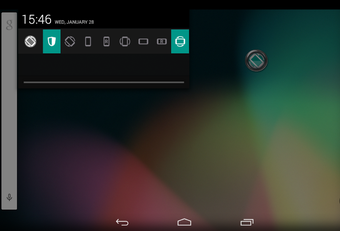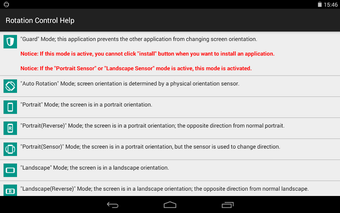Conveniently change your screen orientation
Rotation Control is a free tool that lets you switch between various screen orientations from your device’s notification drawer. Simple and lightweight, it doesn’t consume a lot of storage space or contain advertisements or bloatware. Unfortunately, some screen rotation modes won’t work on certain devices.
Has Guard mode
CrapeMyrtle includes the following modes: Auto Rotation, Guard, Landscape, Landscape (Reverse), Landscape (Sensor), Portrait, Portrait (Reverse), and Portrait (Sensor). The View Description button contains brief information about the aforementioned modes, making the app newbie-friendly. You can set your preferred notification priority, too.
Enabling Guard mode, though, forces apps not to change your preferred orientation, which benefits a lot of users. However, note that you can’t install new programs when the aforementioned mode is activated. The app guarantees no-fuss usage, as all screen orientations, including Guard, are accessible in your notification drawer.
Fully operational app
In general, Rotation Control works like a charm on most devices. It is developed with convenience in mind, allowing users to easily set screen orientations from the notification drawer. You can enable Guard, as well, if you don’t want apps to change your desired rotation mode.